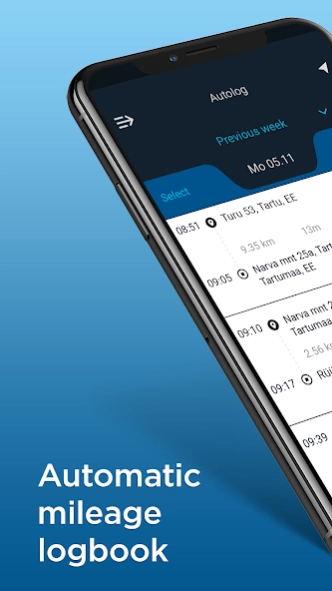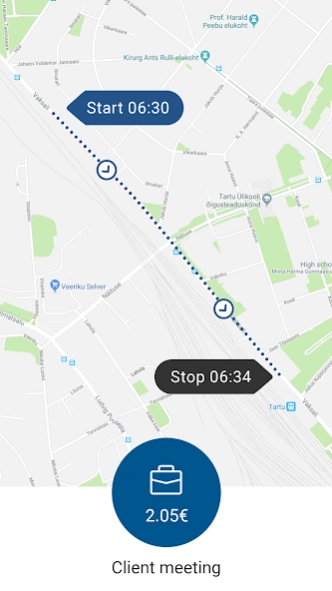Autolog 1.6.1
Continue to app
Free Version
Publisher Description
Autolog - With Autolog, claiming business miles accurately each month becomes a pleasure.
Autolog Mileage Log is a Plug 'n Drive GPS device is preferred by more than 50.000 users around the globe. Autolog automatically logs all your trips and gives you full access to trip information and reports via a fully secure personal account.
Key features of Autolog include:
AUTOMATIC LOGGING OF TRIPS
• All trips are registered automatically by the Plug'n'Drive GPS device
• Reimbursement and local tax rules automatically applied to trips
• Ability to manually edit, add or merge trips
MILEAGE LOG APP WITH HARDWARE
Never worry about remembering to record your trips again - everything is recorded 100% automatically by the Autolog Plug'n'Drive GPS device ensuring you record all your trips without decreasing your phone's battery life.
TAX COMPLIANT REPORTS
Autolog comes fully equipped with ready to print PDF and Excel reports easily sent directly to bookkeeping to claim your reimbursement. We regularly update our system with local tax rules and reimbursement rates.
SECURE ONLINE ACCOUNT
We store your trips in a secure personal portal account which you can access to view your trips and track your mileage logs as well having the opportunity to export your mileage logs in multiple formats, such as PDF, CSV & Excel.
OTHER FEATURES
• Pre-define your working hours for automation
• 60 days rule is built in and fully automated
• Private address book
• EasyPark integration
• Dot on a map (shows your current location)
Privacy policy: https://autolog.dk/privacy-policy/
Terms of service: https://autolog.dk/handelsbetingelser/
Love Autolog? Like us on Facebook: https://www.facebook.com/AutologbyEcofleetDK
About Autolog
Autolog is a free app for Android published in the Recreation list of apps, part of Home & Hobby.
The company that develops Autolog is Fleet Complete Europe. The latest version released by its developer is 1.6.1.
To install Autolog on your Android device, just click the green Continue To App button above to start the installation process. The app is listed on our website since 2023-10-06 and was downloaded 1 times. We have already checked if the download link is safe, however for your own protection we recommend that you scan the downloaded app with your antivirus. Your antivirus may detect the Autolog as malware as malware if the download link to com.fleetcomplete.autolog is broken.
How to install Autolog on your Android device:
- Click on the Continue To App button on our website. This will redirect you to Google Play.
- Once the Autolog is shown in the Google Play listing of your Android device, you can start its download and installation. Tap on the Install button located below the search bar and to the right of the app icon.
- A pop-up window with the permissions required by Autolog will be shown. Click on Accept to continue the process.
- Autolog will be downloaded onto your device, displaying a progress. Once the download completes, the installation will start and you'll get a notification after the installation is finished.